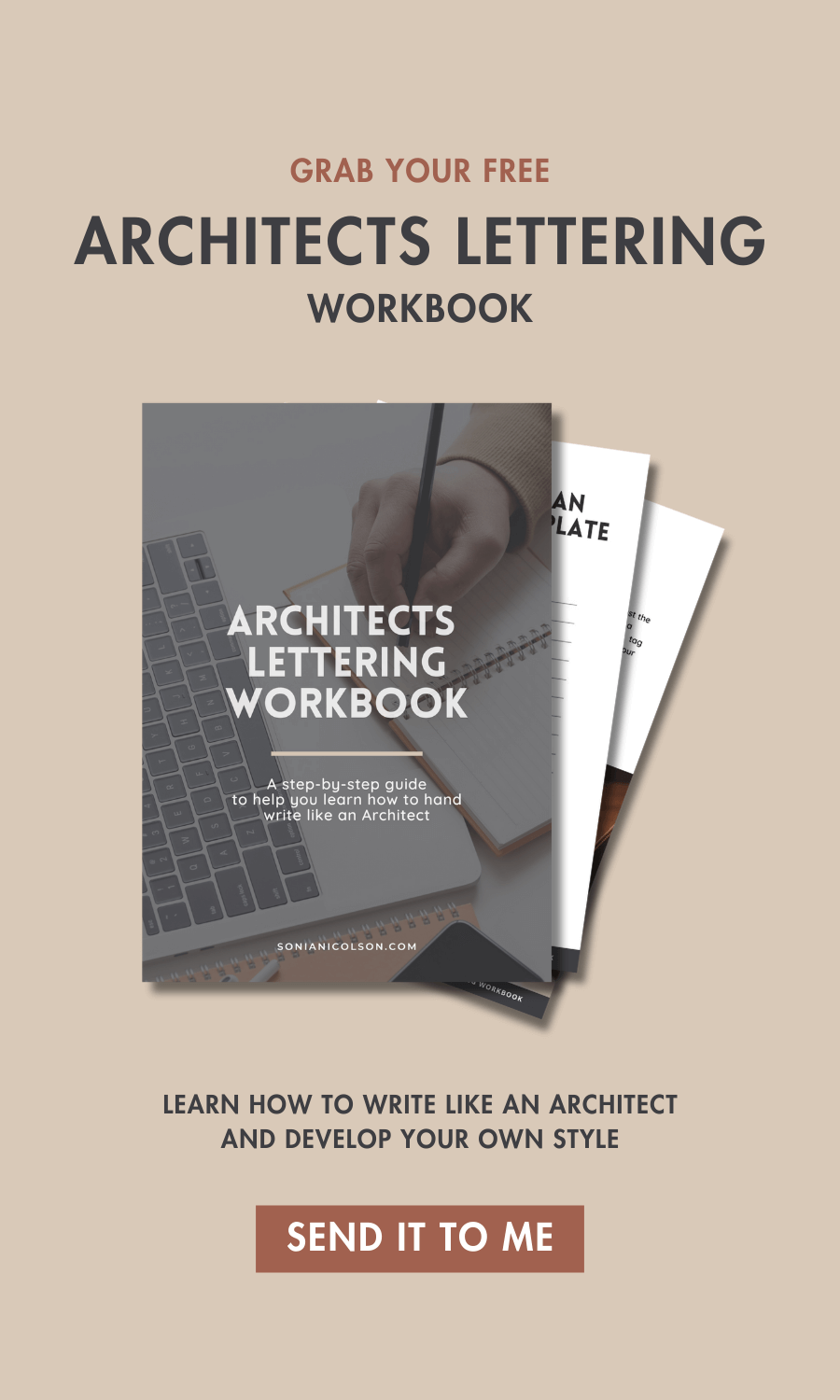Blog | for Creative Entrepreneurs
Blog - designed to give Students and Entrepreneurs the information needed to successfully Design & Build their career and creative businesses so they can reach their goals and build a life they love.
Sonia Nicolson
Architect & former University Lecturer turned Entrepreneur. I help female Entrepreneurs successfully Design & Build their Creative Businesses in Interior Design, Architecture & Urban Sketching.
Hi, I’m Sonia. I help you successfully Design & Build your career and creative business in Interior Design, Architecture & Urban Sketching.
follow on
Architect & former University Lecturer turned Entrepreneur. I help Students and Entrepreneurs successfully Design & Build their Careers and Creative Businesses in Interior Design, Architecture & Urban Sketching.
© 2025 Sonia Nicolson | All Rights Reserved