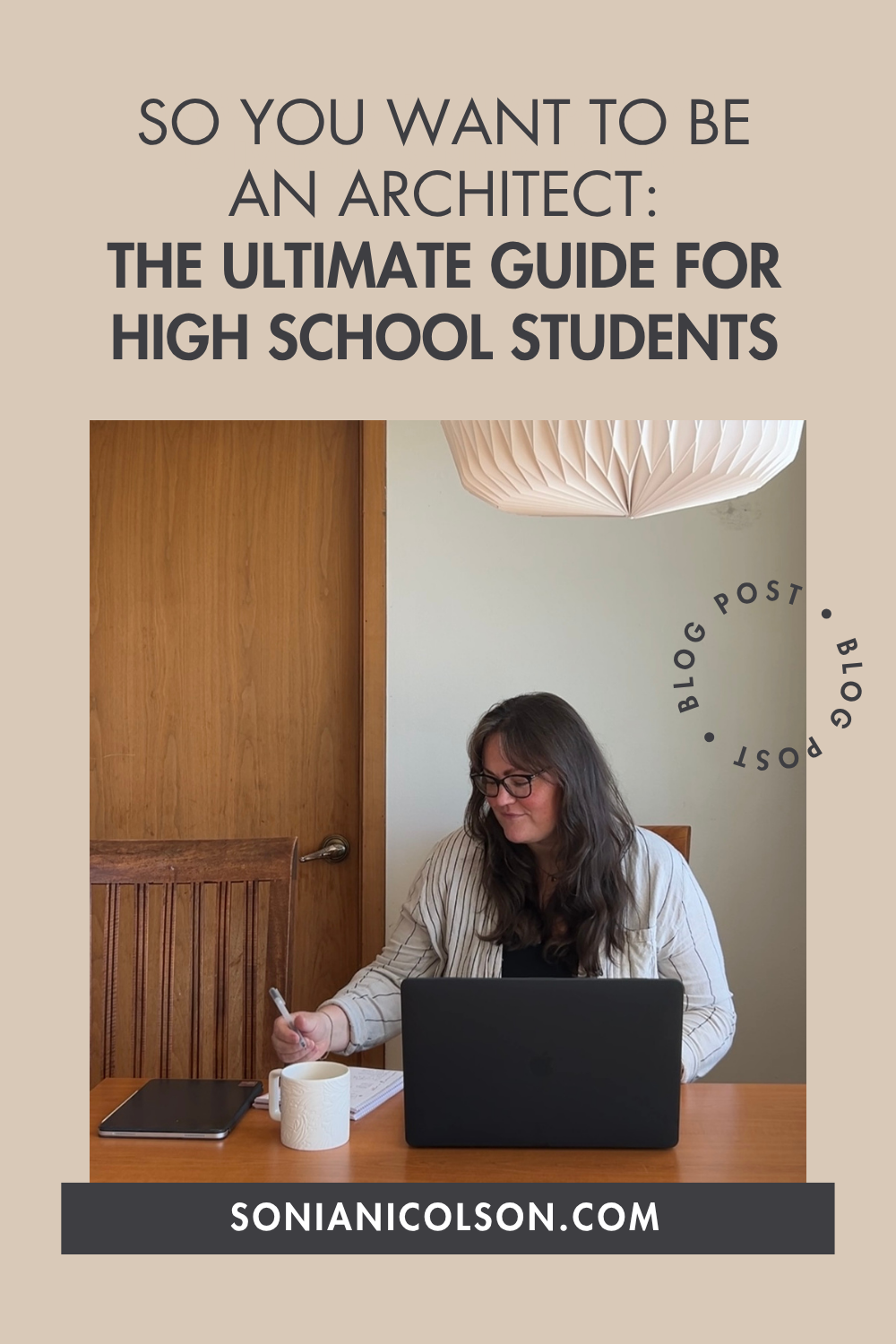10 Entrepreneurial Side Hustles for Designers & Architects
/Looking to earn extra income from your creative skills? Here are 10 side hustles for designers and architects, from teaching online to selling digital products, plus how to turn them into a sustainable business through coaching.
Read More